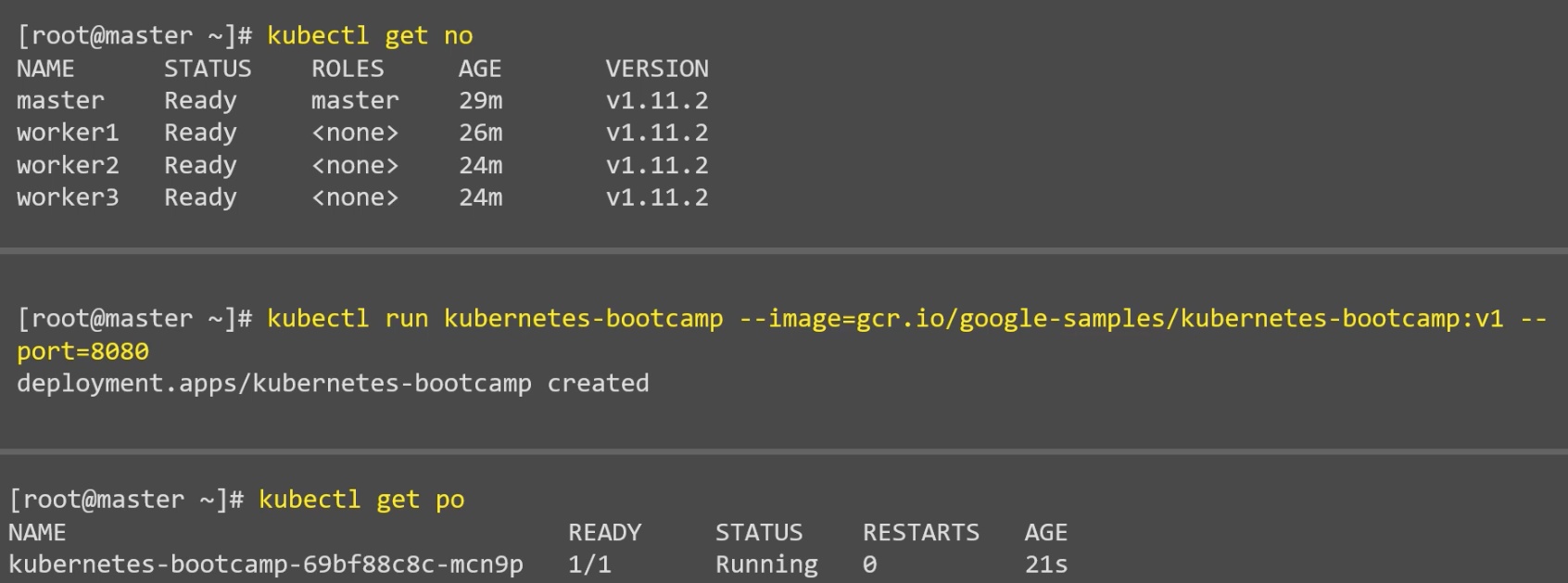Kubernetes is orchestraton layer of various Docker and/or containerization manager. Let see in this artcile how to setup a Kubernetes cluster or in short K8s cluster.
Steps involed in setting up Kubernetes Cluster
- Create VMs which are part of K8s cluster (master and worker nodes).
- Disable SELinux and SWAP on all nodes.
- Install kubeadm, kubelet, kubectl and docker in all nodes.
- start and enable docker and kubelet in all nodes.
- Initialize the master node.
- Configure Pod network in master node.
- Join all worker nodes in cluster.
- Verify the congigurations
Create VMs
In this example I show four VMs (1 Master and 3 Worker nodes) created in Google Cloud Platform.
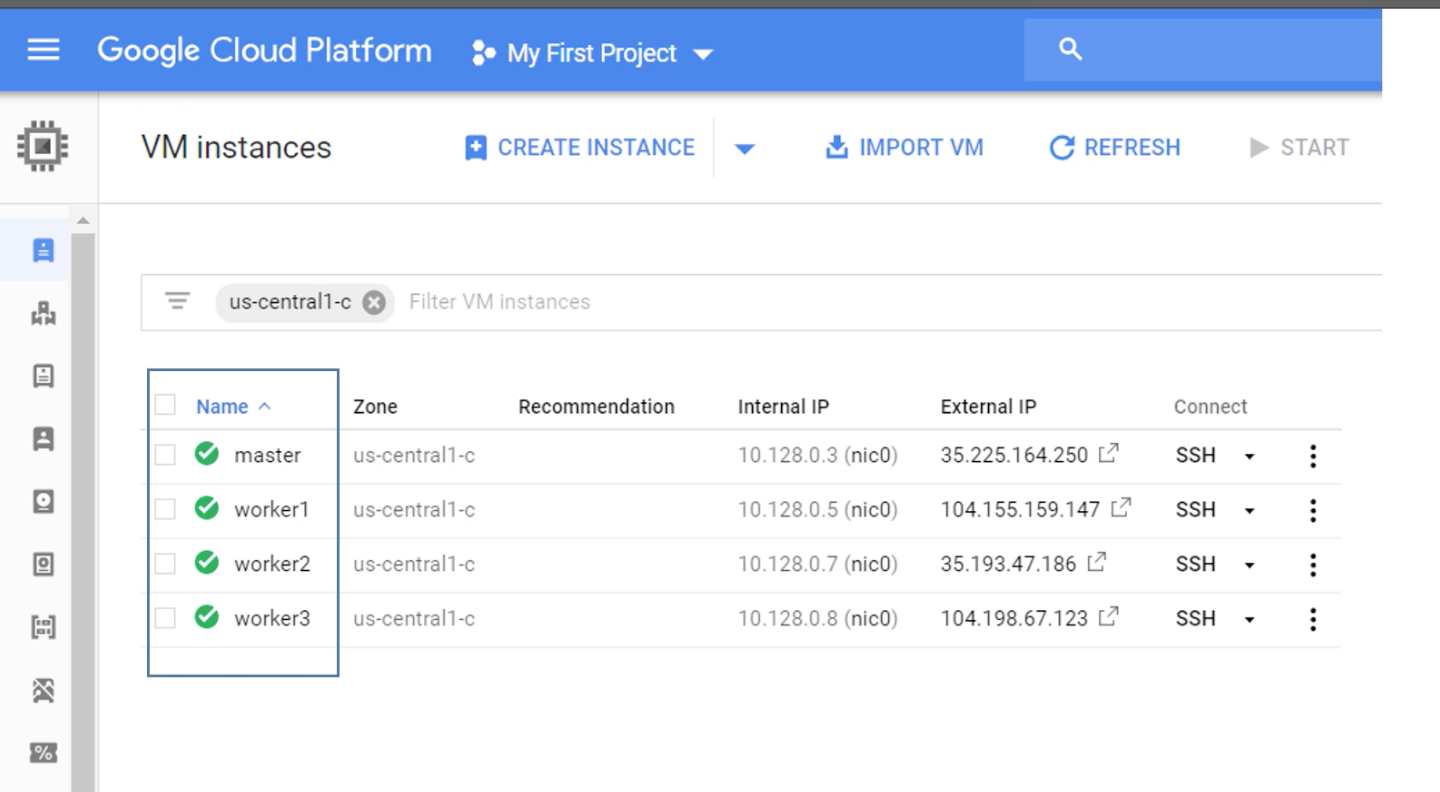
Disable SELinux and SWAP in all nodes
Disable SWAP in all nodes:
root@master1:$ swapoff -a
Repeat the above step in all nodes.
Disable SELinux in all nodes:
root@master1:$ setenforce 0
root@master1:$ sed -i 's/enforcing/disabled/g' /etc/selinux/config
root@master1:$ grep disabled /etc/selinux/config | grep -v '#'
SELINUX=disabled
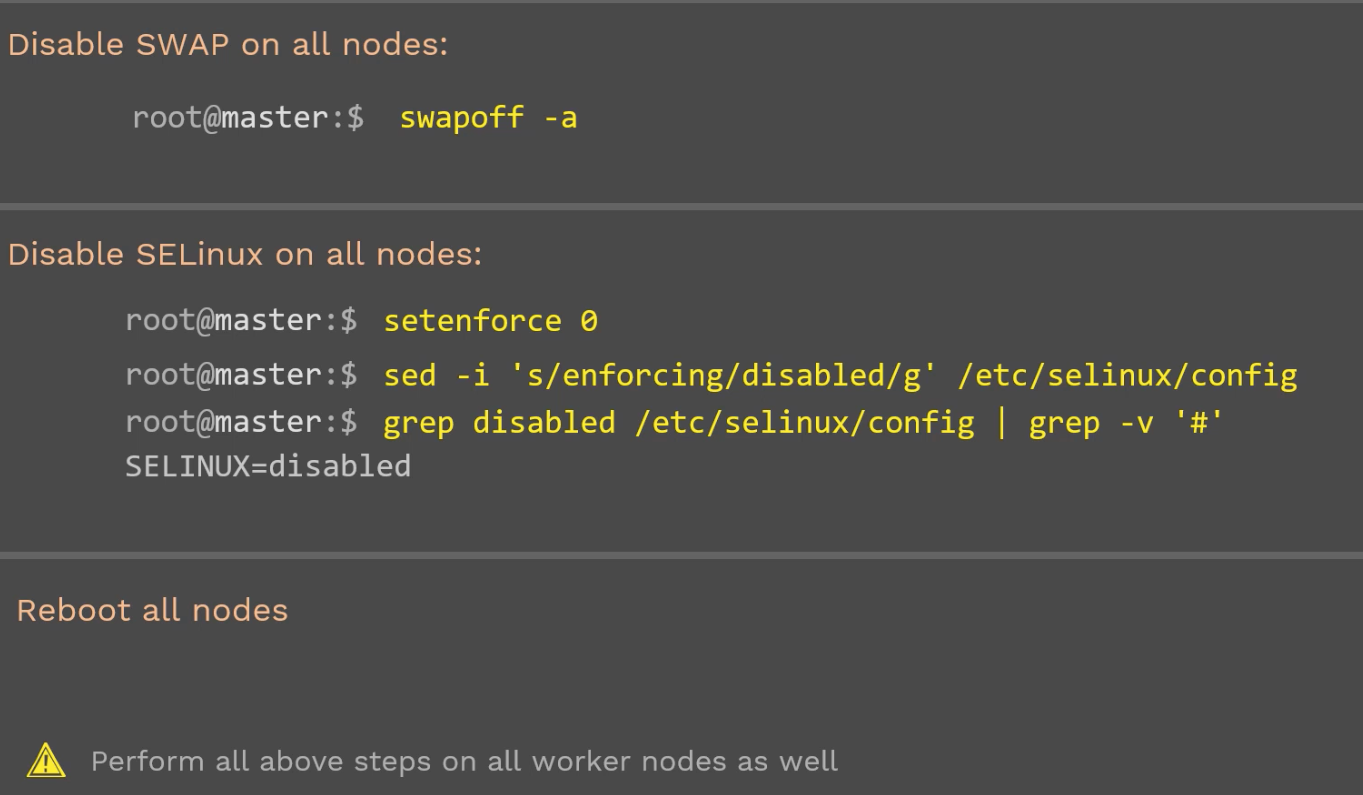
Repeat the above step in all nodes.
Reboot all nodes
Install kubeadm, kubelet, kubectl and docker
- Docker Installation
Install Docker:
root@master:$ yum install -y
root@master:$ yum install -y docker
Start and enable docker:
root@master1:$ systemctl start docker
root@master1:$ systemctl enable docker
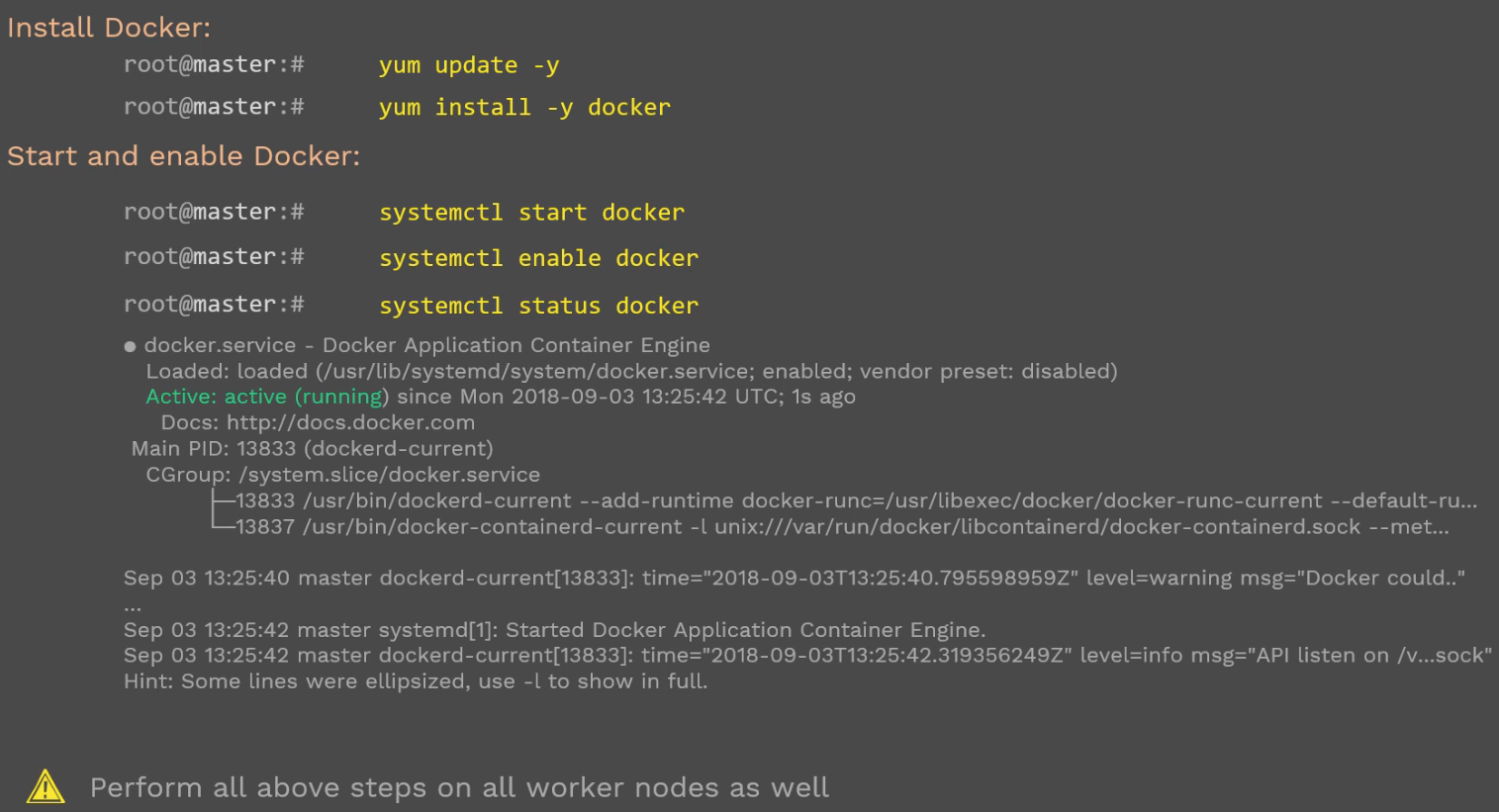
Repeat the above step in all worker nodes as well. Docker runnning status in all nodes (master and worker) can be verified by root@master1:$ systemctl status docker
- Install kubeadm, kubectl and kubelet
Add kubernetes repo:
root@master1:$ cat <<EOF > /etc/yum.repos.d/kubernetes.repo
[kubernetes]
name=kubernetes
baseurl=https://packages.cloud.google.com/yum/repos/kubernetes-e17-x86_64
enabled=1
gpgcheck=1
repo_gpgchek=1
gpgkey=https://packages.cloud.google.com/yum/doc/yum-key.gpg
https://packages.cloud.google.com/yum/doc/rpm-packages-key.gpg
exclude=kube*
EOF
Install kublet, kubeadm, kubectl and start docker:
root@master1:$ yum install -y kubeadm kubelet kubectl --disableexludes=kubernetes
root@master1:$ systemctl enable kubelet && systemctl start kubelet
Repeat the above step in all worker nodes as well. Kubectl and Kubelet runnning status in all nodes (master and worker) can be verified by
root@master1:$ systemctl status kubectl
root@master1:$ systemctl status kubelet

If you are in RHEL or Centos7, perform the below steps as well
root@master1:$ cat <<EOF > /etc/sysctl.d/k8s.conf
net.brige.bridge-nf-call-ip6tables=1
net.brige.bridge-nf-call-iptables=1
EOF
root@master1:$ sysctl --system
Initialize the master node
only on master node:
root@master1: $ kubeadm init --pod-network-cidr=10.240.0.0/16
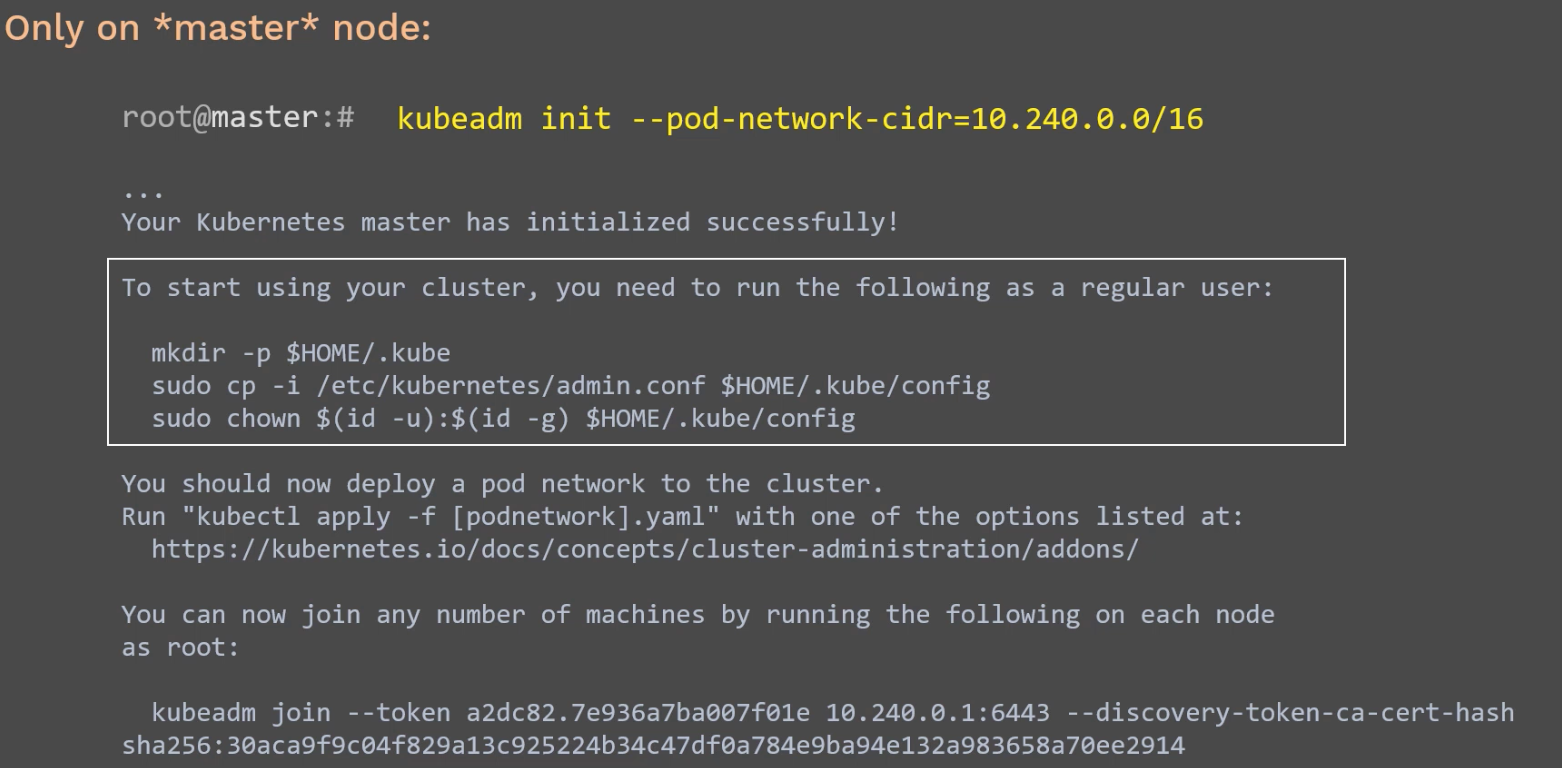
Configure the Pod network
only on master node:
root@master1:$ kubectl apply -f \ https://raw.githubusercontent.com/coreos/flannel/v0.9.1/Documentation/kube.flannel.yml
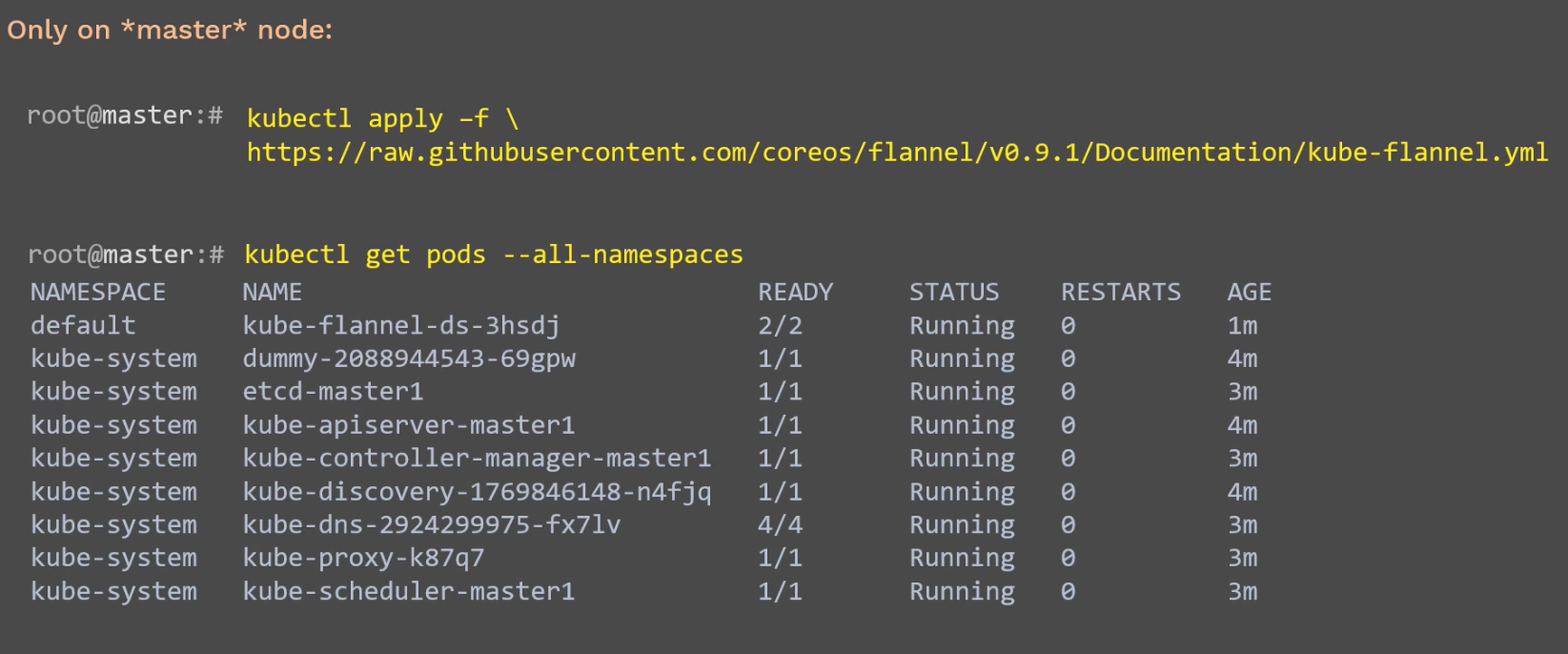
Join worker nodes to the cluster
Only on worker nodes:
root@master1:$ kubeadm join --token <token id> 10.240.0.1:6443 --discovery-token-ca-cert-hash <sha256>
root@master1:$ kubeadm token create --print-join-command
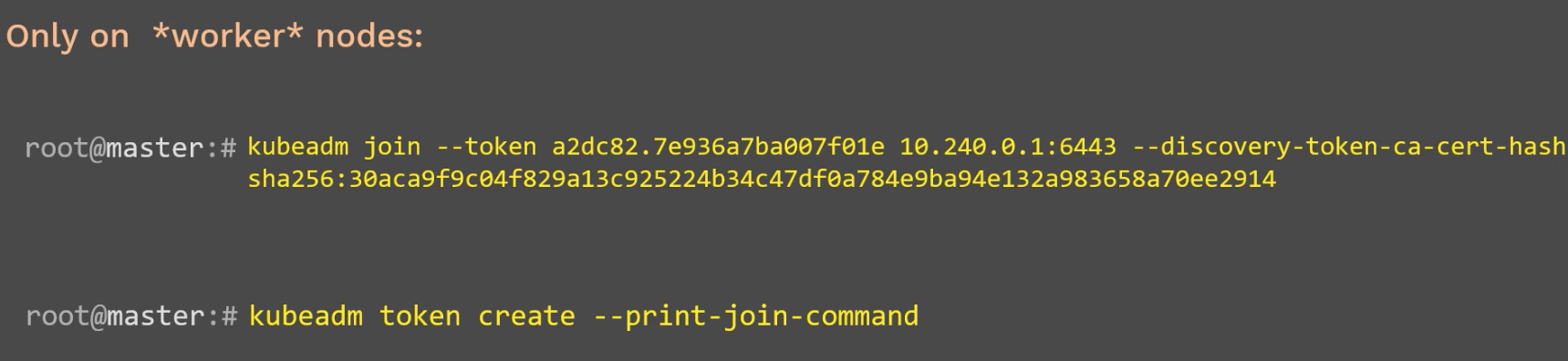
Verifications
root@master1:$ kubectl get no
root@master1:$ kubectl run kubernetes-bootcamp --image=gcr.io/google-samples/kubernetes-bootcamp:v1 --port=8080
root@master1:$ kubectl get po